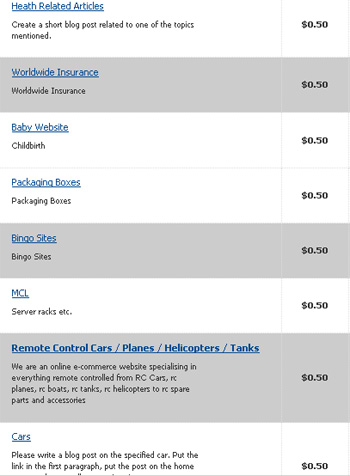With so many lazy ‘bloggers’ about happy to steal content from anyone’s website, what can you do to stop them in their tracks? Not much really, but there are a few possibilities to protect your work.
By Keith Lunt, ©howtostartmyblog.com
First we need to understand how someone might copy your blog’s content. It is actually very simple. You provide an RSS Feed of your latest posts and they subscribe to that. They then use a tool to turn these posts into posts on their own blog. Sadly, there are too many plugins available to do this task so it becomes very easy.
Stopping copying in its tracks
Because of this, the easiest way to stop someone from copying all of your posts in full is by just providing the summary, or the first so many words, in your RSS Feed. If the full post is not there, then they cannot steal it through the feed. Simple!
Why then don’t we all do this? Well readers wanting to access the information might not want to see only the summary and get fed up, eventually unsubscribing.
Making your posts less attractive to copying
If your can do something to your posts to make them less attractive to those wanting to copy them, then you should stop the copying before it happens. You could subscribe to a service such as Copyscape, but are you happy to pay for this service and do you really want that banner on your blogg and does detecting the problem prevent it?
However, there is an easy way around it. On some posts, it does not need to be every post, just include a simple copyright statement, such as:
By [my name], ©[mywebsite.com]
Quite simple and if anyone starts bulk copying your posts they are going to be displaying that copyright statement on their site. Not only showing they are copying your work, but also telling people where to go for the original work. You can take it a step further by making your name, the URL or the entire sentence a link back to your blog.
The side effect of this little trick
Displaying a copyright statement on your own posts does not exactly cause you a problem on your own website. However, if someone does miss the fact that a few of your posts link back to your website and start copying from you then they will actually be doing you a favour! They are spreading links back to your website across their website.
If they have a genuine readership then some of these people are going to be wandering over to your site when the see the links and search engines will see the links as one way, giving you the benefit. The search engines will also see that they are linking back to your website and Google in particular seems to take this as a sign of where the original content came from, preventing you from having a duplicate content problem. You actually therefore beat the person copying from your blog!